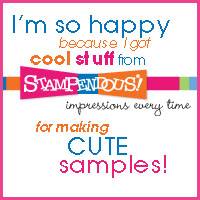Welcome! As 2012 comes to a close, so does the Dreamweaver Frosty Fun Challenge. There is still time to enter and win a brand new stencil! So new, in fact, that it won't be released until CHA! All you have to do is interpret the Frosty Fun Theme any way you would like and email a photo to Lynell@dreamweaverstencils.com. You could win!
Here is my interpretation of the theme for the week
It is another metal creation--this time Double Embossed.
MATERIALS:
Dreamweaver Stencil LJ 923 Mittens
Dreamweaver Stencil LJ 922 Christmas Borders
Mercart Beginners Tool Kit
Mercart Metal Tool ADWF Flat Squares
Mercart Green Coated Aluminum
Blending Stump #6
Mercart Embossed Metal Backing Paste
Large Acrylic Block
A Piece of Suede, about 5" x 7"
Sanding Block
Black Cardstock
Adhesive
DIRECTIONS:
1) Place mitten stencil face down on a flat surface and put metal green side down on top of it.
2) Rub back of metal with blending stump until you can see the edges around the design.
3) Push on back of metal with Mercart teflon tool (in beginner kit) until the edges of the stencil design are well defined.
4) Remove metal from stencil and place green side down on suede.
5) Push out raised areas with the ball end of the cup and ball tool (in the beginner tool kit). You may want to use the smaller ball for the tie areas.
6) Flip metal over and place on acrylic block.
7) Use the teflon coated tool to go all the way around the raised design, sharpening the edges and flattening any raised areas outside the design.
8) When metal looks the way you like it, flip it back over and fill the wells with the Metal Backing Paste. It squeezes in like paste and is self levelling, so it doesn't have to go on perfectly. LET DRY.
9) After backing paste is dry (time varies depending on the weather and the depth of your mittens, but will be at least a couple of hours), flip project over and place on right side up Christmas Borders Stencil.
10) Rub the backing with blending stump to create texture on the background.
11) Place project on the suede, and, working on the top, run the Flat Squares Wheel tool all around the border of the project.
12) Sand the project to enhance the texture and raised areas.
13) Adhere to black cardstock card.
I hope you enjoyed this glimpse into double embossing. Check out all the blogs for inspiration, and create a little Frosty Fun! Check back next week to find an all new challenge! See you then!
Thursday, December 27, 2012
Thursday, December 20, 2012
A Frosty Fun and Simple Snowflake Box
Frosty Fun, perhaps....but simple? Absolutely! Let me tell you how.
MATERIALS:
Dreamweaver Stencil Snowflakes LJ819
Dreamweaver Stencil Gothic Snowflake LL 396
Mercart Metal in AC10 Navy Blue
Mercart Beginner Tool Kit
Mercart Embossing Backing Paste
Stamping Details Rubber Embossing Mat
Manual Die Cut Machine (I used the Cuttlebug)
Sandpaper
Suede, approximately 4"x4"
Dark Blue Paint
Paint Brush
Small Premade Wooden Box
Two Small Pieces of Mat Board sized to fit into cut out area
Adhesive (I used Art Glitter Designer Dries Clear)
Scissors
DIRECTIONS:
1) Run two pieces of metal through the die cut machine with the Snowflake Background Stencil and the rubber embossing mat. The Cuttlebug sandwich is: A Plate, stencil face down, metal face down, rubber embossing mat, and two B Plates.
2) Repeat step one with the Gothic Snowflake Stencil.
3) Put metal from step 2 blue side down on top of suede and use ball tool from the beginner tool kit to "pouf out" the snowflake areas.
4) Flip metal over and place on a smooth, hard surface.
5) Use teflon tool from basic kit to define edges around the snowflake.
6) Squeeze embossing backing paste into the back of snowflake. Let dry.
7) Paint the box with dark blue, inside and out. Include the latch.
9) Hold metal up to sides of box to measure and cut out metal. Be sure to cut around latch.
10) Adhere metal to box.
11) Place small mat pieces into the open square on the top (if there is one).
12) Adhere snowflake to lid. Trim around edges.
13) Sand to reveal snowflakes and distress edges.
You are done! So, now it is time to consider entering our Frosty Fun Challenge. Take a look at what Lynell said:
Ahhh...December! Brrrr....!!! This month we are challenging you to design a wintery delight. It can be something other than paper, but again we will have two winners: "Best interpretation of the challenge" and "best usage of Dreamweaver products". This last month of the year we will award each of these winners a brand new stencil design we are releasing at CHA. (It's a secret until the very end of the month!)
So, if you have a minute, check out all the blogs and get inspired!
MATERIALS:
Dreamweaver Stencil Snowflakes LJ819
Dreamweaver Stencil Gothic Snowflake LL 396
Mercart Metal in AC10 Navy Blue
Mercart Beginner Tool Kit
Mercart Embossing Backing Paste
Stamping Details Rubber Embossing Mat
Manual Die Cut Machine (I used the Cuttlebug)
Sandpaper
Suede, approximately 4"x4"
Dark Blue Paint
Paint Brush
Small Premade Wooden Box
Two Small Pieces of Mat Board sized to fit into cut out area
Adhesive (I used Art Glitter Designer Dries Clear)
Scissors
DIRECTIONS:
1) Run two pieces of metal through the die cut machine with the Snowflake Background Stencil and the rubber embossing mat. The Cuttlebug sandwich is: A Plate, stencil face down, metal face down, rubber embossing mat, and two B Plates.
2) Repeat step one with the Gothic Snowflake Stencil.
3) Put metal from step 2 blue side down on top of suede and use ball tool from the beginner tool kit to "pouf out" the snowflake areas.
4) Flip metal over and place on a smooth, hard surface.
5) Use teflon tool from basic kit to define edges around the snowflake.
6) Squeeze embossing backing paste into the back of snowflake. Let dry.
7) Paint the box with dark blue, inside and out. Include the latch.
9) Hold metal up to sides of box to measure and cut out metal. Be sure to cut around latch.
10) Adhere metal to box.
11) Place small mat pieces into the open square on the top (if there is one).
12) Adhere snowflake to lid. Trim around edges.
13) Sand to reveal snowflakes and distress edges.
You are done! So, now it is time to consider entering our Frosty Fun Challenge. Take a look at what Lynell said:
Ahhh...December! Brrrr....!!! This month we are challenging you to design a wintery delight. It can be something other than paper, but again we will have two winners: "Best interpretation of the challenge" and "best usage of Dreamweaver products". This last month of the year we will award each of these winners a brand new stencil design we are releasing at CHA. (It's a secret until the very end of the month!)
So, if you have a minute, check out all the blogs and get inspired!
Thursday, December 13, 2012
More Frosty Fun With Dreamweaver
More Frosty Fun this week. The official word from Dreamweaver Stencils is this:
"Ahhh...December! Brrrr....!!! This month we are challenging you to design a wintery delight. It can be something other than paper, but again we will have two winners: "Best interpretation of the challenge" and "best usage of Dreamweaver products". This last month of the year we will award each of these winners a brand new stencil design we are releasing at CHA. (It's a secret until the very end of the month!)"
This week, I am presenting another metal creation. This one is done with two different techniques. Here is how it goes.
MATERIALS:
Dreamweaver Stencil LJ 849 Bare Trees
Dreamweaver Stencil LL 430 Buck
Mercart Metal--any color
Mercart Metal in Black
Mercart Beginners Tool Kit
Mercart Filling Paste
Stamping Details Rubber Mat
Manual Die Cut Machine (I used the Cuttlebug)
A Small (at least 4" x 5") piece of suede
Sandpaper
Cardstock
Adhesive
Alcohol Inks in a variety of blues
Alcohol Ink Applicator
DIRECTIONS:
1) Use the manual die cut machine and Stamping Details Mat to run deer stencil through with black metal. This is the Cuttlebug sandwich: A Plate, stencil face down, metal black side down, rubber embossing mat, two B Plates.
2) Remove the metal from the stencil and place face down on suede. Push the metal out to create a 3D deer using the ball ended tools from the basic tool kit. You are working from the back of the metal, so push out a little harder in the areas that you want to have more dimensional.
3) Remove the metal from the suede and place on a flat surface, silver side down. Use the teflon tool from the basic tool kit to define and flatten the areas around the deer.
4) When deer looks the way you like it, flip it back to black side down and fill with the Mercart Filling Paste. Let dry.
5) Repeat step one, using the bare tree stencil. Make sure to put whatever the colored side of the metal is down on top of the stencil . You will be using the silver side of the metal and debossing.
6) Leave the stencil in place. Use the teflon tool to define any areas that you would like sharper and more pronounced.
7) With the stencil still in place, use the applicator to apply alcohol inks all over the bare trees. Let dry.
8) With the stencil still in place, sand the metal. It will remove the blue from the trees.
9) Sand the deer.
10) Trim around the outside of the deer.
11) Assemble card.
This card was really fun to make, and I just love the look. The best thing about it is that it can be used for the holidays, or every day and has appeal to both men and women.
Now it is your turn to try and make something. First, go to the other Dream Team sites (they are listed on the left), get inspired, make your project, photograph it and email it to Lynell@Dreamweaverstencils.com. You could be featured on her blog and maybe even win a prize! Give it a try!
"Ahhh...December! Brrrr....!!! This month we are challenging you to design a wintery delight. It can be something other than paper, but again we will have two winners: "Best interpretation of the challenge" and "best usage of Dreamweaver products". This last month of the year we will award each of these winners a brand new stencil design we are releasing at CHA. (It's a secret until the very end of the month!)"
This week, I am presenting another metal creation. This one is done with two different techniques. Here is how it goes.
MATERIALS:
Dreamweaver Stencil LJ 849 Bare Trees
Dreamweaver Stencil LL 430 Buck
Mercart Metal--any color
Mercart Metal in Black
Mercart Beginners Tool Kit
Mercart Filling Paste
Stamping Details Rubber Mat
Manual Die Cut Machine (I used the Cuttlebug)
A Small (at least 4" x 5") piece of suede
Sandpaper
Cardstock
Adhesive
Alcohol Inks in a variety of blues
Alcohol Ink Applicator
DIRECTIONS:
1) Use the manual die cut machine and Stamping Details Mat to run deer stencil through with black metal. This is the Cuttlebug sandwich: A Plate, stencil face down, metal black side down, rubber embossing mat, two B Plates.
2) Remove the metal from the stencil and place face down on suede. Push the metal out to create a 3D deer using the ball ended tools from the basic tool kit. You are working from the back of the metal, so push out a little harder in the areas that you want to have more dimensional.
3) Remove the metal from the suede and place on a flat surface, silver side down. Use the teflon tool from the basic tool kit to define and flatten the areas around the deer.
4) When deer looks the way you like it, flip it back to black side down and fill with the Mercart Filling Paste. Let dry.
5) Repeat step one, using the bare tree stencil. Make sure to put whatever the colored side of the metal is down on top of the stencil . You will be using the silver side of the metal and debossing.
6) Leave the stencil in place. Use the teflon tool to define any areas that you would like sharper and more pronounced.
7) With the stencil still in place, use the applicator to apply alcohol inks all over the bare trees. Let dry.
8) With the stencil still in place, sand the metal. It will remove the blue from the trees.
9) Sand the deer.
10) Trim around the outside of the deer.
11) Assemble card.
This card was really fun to make, and I just love the look. The best thing about it is that it can be used for the holidays, or every day and has appeal to both men and women.
Now it is your turn to try and make something. First, go to the other Dream Team sites (they are listed on the left), get inspired, make your project, photograph it and email it to Lynell@Dreamweaverstencils.com. You could be featured on her blog and maybe even win a prize! Give it a try!
Tuesday, December 11, 2012
A Simple Connie Crystal Ornament
Thursday, December 6, 2012
Snow Much Fun!
Welcome to December at Dreamweaver, otherwise known as "Frosty Fun" month! This card, however, would have worked perfectly with last month's CAS challenge. Here is the easy way that it was done:
MATERIALS:
Dreamweaver Stencil LJ 819 Snowflakes
Dreamweaver Stencil LL 396 Gothic Snowflake
Mercart Metal in Medium Blue
Stamping Details Rubber Embossing Mat
Manual Die Cut Machine (I used the Cuttlebug)
White Card
White Brad
Ribbon
We R Memory Keepers Big Bite
Adhesive
Sanding Block
Detail Scissors
DIRECTIONS:
1) Run stencils and metal through the manual die cut machine. This is the sandwich for the Cuttlebug: A Plate, stencil face down, metal blue side down, rubber embossing mat, two B Plates.
2) Remove metal from stencil. Sand. This will expose the silver of the aluminum underneath.
3) Fancy cut around the snowflake. Any small scissors will do.
4) Position ribbon around the metal. Place snowflake on top.
5) Use Big Bite to punch a hole through the snowflake and ribbon.
6) Add brad to secure snowflake and ribbon.
7) Adhere to card.
That is it, folks. This is definitely one of the easiest cards that I have ever posted. You could make an easy "Frosty Fun" project, too. If you photograph it and send the picture to Lynell@Dreamweaverstencils.com, you could be featured on their blog and possibly win a prize! Looking for a little more inspiration before you begin? Check out the blogs on the left side of mine. I look forward to seeing your creations soon!
MATERIALS:
Dreamweaver Stencil LJ 819 Snowflakes
Dreamweaver Stencil LL 396 Gothic Snowflake
Mercart Metal in Medium Blue
Stamping Details Rubber Embossing Mat
Manual Die Cut Machine (I used the Cuttlebug)
White Card
White Brad
Ribbon
We R Memory Keepers Big Bite
Adhesive
Sanding Block
Detail Scissors
DIRECTIONS:
1) Run stencils and metal through the manual die cut machine. This is the sandwich for the Cuttlebug: A Plate, stencil face down, metal blue side down, rubber embossing mat, two B Plates.
2) Remove metal from stencil. Sand. This will expose the silver of the aluminum underneath.
3) Fancy cut around the snowflake. Any small scissors will do.
4) Position ribbon around the metal. Place snowflake on top.
5) Use Big Bite to punch a hole through the snowflake and ribbon.
6) Add brad to secure snowflake and ribbon.
7) Adhere to card.
That is it, folks. This is definitely one of the easiest cards that I have ever posted. You could make an easy "Frosty Fun" project, too. If you photograph it and send the picture to Lynell@Dreamweaverstencils.com, you could be featured on their blog and possibly win a prize! Looking for a little more inspiration before you begin? Check out the blogs on the left side of mine. I look forward to seeing your creations soon!
Labels:
challenge,
Christmas,
dreamweaver stencils,
easy cards,
Mercart metals
Wednesday, December 5, 2012
A Glittering Gift
My grandma lives in an assisted living home. She has always been hard to buy for, but now that she has limited space and her needs taken care of, it is almost impossible to think of something she can use. Fortunately, she has a bird feeder outside her room, that our family is responsible for filling. She has always loved cardinals and glitter, so when I spotted this beautiful cardinal stamp, I just knew it would be perfect to use with this glitter painting technique! Check out how I made it at the Art Glitter Blog.
By the way, my Dreamweaver fans, I also used a Dreamweaver Stencil on the lid. See here:
By the way, my Dreamweaver fans, I also used a Dreamweaver Stencil on the lid. See here:
Thursday, November 29, 2012
A Clean and Simple Dreamweaver Poinsettia
As you can tell by now, I am a big fan of the poinsettia stencil! Here is another poinsettia creation.
MATERIALS:
Dreamweaver Poinsettia Stencil LG700
Memories Mists Stormy Water
Memories Mists Iridescent
Stamping Details Rubber Mat
Manual Die Cut Machine (I used the Cuttlebug)
Mister of Rubbing Alcohol
Art Glitter Designer Dries Clear Adhesive
Art Glitter Ultrafine Transparent 100 Sea Shell
White Cardstock
Blue Cardstock
White Ribbon
Paper Towel
Small Gemstones
Copic Sketch Marker Y13
Adhesive
INSTRUCTIONS:
1) Set up the die cut machine
2) Spritz the back of the white cardstock with a little rubbing alcohol.
3) Set stencil face down on paper towel. Spritz back with Stormy Water Mist and then a layer of Iridescent Mist.
4) Place cardstock face down on back of stencil and run through the machine for a "letterpress" look. The "sandwich" for the Cuttlebug is A Plate, stencil face down, cardstock face down, rubber mat, and two B Plates.
5) Use Designer Dries Clear on selected "highlight" areas of the leaves. Cover with glitter.
6) Color gemstones with Copic Marker and attach.
7) Assemble card
That's it! Simple! So, now it is your turn. Make a simple card and email a photo to Lynell@Dreamweaverstencils.com. You could be featured on the Dreamweaver Blog and win this month's prize! Need a little more inspiration? Check out the Dream Team blogs listed on the side of this post for more! See you next week!
MATERIALS:
Dreamweaver Poinsettia Stencil LG700
Memories Mists Stormy Water
Memories Mists Iridescent
Stamping Details Rubber Mat
Manual Die Cut Machine (I used the Cuttlebug)
Mister of Rubbing Alcohol
Art Glitter Designer Dries Clear Adhesive
Art Glitter Ultrafine Transparent 100 Sea Shell
White Cardstock
Blue Cardstock
White Ribbon
Paper Towel
Small Gemstones
Copic Sketch Marker Y13
Adhesive
INSTRUCTIONS:
1) Set up the die cut machine
2) Spritz the back of the white cardstock with a little rubbing alcohol.
3) Set stencil face down on paper towel. Spritz back with Stormy Water Mist and then a layer of Iridescent Mist.
4) Place cardstock face down on back of stencil and run through the machine for a "letterpress" look. The "sandwich" for the Cuttlebug is A Plate, stencil face down, cardstock face down, rubber mat, and two B Plates.
5) Use Designer Dries Clear on selected "highlight" areas of the leaves. Cover with glitter.
6) Color gemstones with Copic Marker and attach.
7) Assemble card
That's it! Simple! So, now it is your turn. Make a simple card and email a photo to Lynell@Dreamweaverstencils.com. You could be featured on the Dreamweaver Blog and win this month's prize! Need a little more inspiration? Check out the Dream Team blogs listed on the side of this post for more! See you next week!
Friday, November 23, 2012
A Connie Crystal and Globecraft Collaboration
I really enjoyed working with Globecraft for this Connie Crystal and Globecraft Collaboration. I created a winter mobile. Here is a closer look:
For a closer look, including instructions and more pictures, check out the full post at http://conniecrystalsparkle.blogspot.com/2012/11/winter-wonderland-with-connie-crystal.html
For a closer look, including instructions and more pictures, check out the full post at http://conniecrystalsparkle.blogspot.com/2012/11/winter-wonderland-with-connie-crystal.html
Thursday, November 22, 2012
More CAS Dreamweaver Christmas
Clean and simple? Absolutely! This is one of my absolute favorite Christmas stencils, second only perhaps to the single holly sprig. Here is how it was done:
MATERIALS:
Dreamweaver Poinsettia Stencil LG700
Dreamweaver Double Sided Mounting Paper
Handmade Hawaiian Soap
Large Stencil Brush
Small clear gemstones
Art Glitter Ultrafine Opaque 356 Grape Nector
Art Glitter Microfine Opaque 527 New Wine
Art Glitter Ultrafine Transparent 85 Crystal
White Cardstock
Magenta Patterned Paper
Ribbon
Adhesive
DIRECTIONS:
1) Cut a piece of Double Sided Mounting Paper to the size of the stencil
2) Rub soap on the back of the stencil to create a film over it. This will act as a resist so the stencil can come off later.
3) Brush off the extra bits of soap that cling to the stencil.
4) Remove one side of the covering from the adhesive paper and place stencil soap side down on top.
5) Place gems into the holes for "seeds".
6) Cover with Grape Nector glitter. Brush off excess.
7) Cover with New Wine Microfine glitter. This glitter is extremely fine, almost like a dust. Rub in with your fingers to fill in all the spaces and create crisp edges. Brush off excess.
8) Put project face down on a flat surface and carefully pry up edge with finger.
9) Remove adhesive paper by pulling it off of the stencil while leaving the stencil on a flat surface and walking your fingers along it.
10) Pour Crystal glitter over the whole project.
11) Assemble card.
Simple, right? Check out the rest of the blogs (listed on the left side) for more inspiration. Now create a CAS card yourself, take a picture and send it to Lynell@dreamweaverstencils.com. You could win this month's prize!
MATERIALS:
Dreamweaver Poinsettia Stencil LG700
Dreamweaver Double Sided Mounting Paper
Handmade Hawaiian Soap
Large Stencil Brush
Small clear gemstones
Art Glitter Ultrafine Opaque 356 Grape Nector
Art Glitter Microfine Opaque 527 New Wine
Art Glitter Ultrafine Transparent 85 Crystal
White Cardstock
Magenta Patterned Paper
Ribbon
Adhesive
DIRECTIONS:
1) Cut a piece of Double Sided Mounting Paper to the size of the stencil
2) Rub soap on the back of the stencil to create a film over it. This will act as a resist so the stencil can come off later.
3) Brush off the extra bits of soap that cling to the stencil.
4) Remove one side of the covering from the adhesive paper and place stencil soap side down on top.
5) Place gems into the holes for "seeds".
6) Cover with Grape Nector glitter. Brush off excess.
7) Cover with New Wine Microfine glitter. This glitter is extremely fine, almost like a dust. Rub in with your fingers to fill in all the spaces and create crisp edges. Brush off excess.
8) Put project face down on a flat surface and carefully pry up edge with finger.
9) Remove adhesive paper by pulling it off of the stencil while leaving the stencil on a flat surface and walking your fingers along it.
10) Pour Crystal glitter over the whole project.
11) Assemble card.
Simple, right? Check out the rest of the blogs (listed on the left side) for more inspiration. Now create a CAS card yourself, take a picture and send it to Lynell@dreamweaverstencils.com. You could win this month's prize!
Tuesday, November 20, 2012
A Globecraft Napkin Ring
This is my first post as a member of the Globecraft Memories Design Team! As with my other design teams, I am sure that it won't be long before you discover which products I truly love the most. I will tell you right now with Globecraft that I just ADORE the 3D Enamel Gels. That what I have chosen to feature first here, and on the Globecraft blog.
MATERIALS:
Globecraft Memories 3D Enamel Gel in Dark Green
Globecraft Memories 3D Enamel Gel in Napthol Red
Globecraft Memories 3D Enamel Gel in Orange
Globecraft Memories 3D Enamel Gel in Bright Yellow
Globecraft Memories Glastique
Globecraft Memories Enamel Powders in Copper Kettle
Globecraft Piccolo Enamel Powder Adhesive
Globecraft Piccolo Maple Leaf Bezel
Adirondack Metallics Acrylic Paint Dabber
Paint Brush
Silhouette Digital Die Cut Machine
Samantha Walker Leaf Border Design
Kraft Paper
Craft Knife
Ruler
Pencil
Scissors
Inkessentials Craft Sheet
Manual Die Cut Machine (I used the Cuttlebug)
Texture Folder (I used Tim Holtz Alterations in Regal Flourish)
Toilet Paper Roll
2 Small and 2 Medium Binder Clips
DIRECTIONS:
1) Measure the width that you want the napkin ring to be. I used 1 1/4". Mark toilet paper roll with pencil and cut, first a rough cut with craft knife, and then refine with scissors.
2) Paint the maple leaf bezel and the toiled paper roll piece (will be referred to as napkin ring from here out) with the Copper paint. You will need to unscrew the top and use a brush in the bottle to get the inside of the napkin ring. Let dry.
3) Use manual die cut machine and texture folder with the leaf.
4) Put fall colors of 3D Enamel Gel in stripes on top of leaf.
5) Use finger to blend colors.
6) Wipe off excess color with a finger covered in paper towel and ran gently across project. Let dry.
7) Decide on a pattern that will fit on the napkin ring and cut, using the Silhouette or another digital die cutting machine. Cut from kraft paper.
8) Cover kraft paper with Enamel Embossing Powder Adhesive and embossing powder. Heat set.
9) Use Glastique to glue the border pattern onto the napkin ring. Let dry. You may have to clamp.
10) Add the leaf pattern on the top using Glastique. Clamp with medium sized binder clip.
That's it! A simple little upcycle.
Thanks for stopping by today, I hope you enjoyed my project. The best part? If you don't want to store the napkin rings after the holidays, you can toss the ring section and keep that gorgeous bookboard leaf for another project! Check one out at the Globecraft Blog.
MATERIALS:
Globecraft Memories 3D Enamel Gel in Dark Green
Globecraft Memories 3D Enamel Gel in Napthol Red
Globecraft Memories 3D Enamel Gel in Orange
Globecraft Memories 3D Enamel Gel in Bright Yellow
Globecraft Memories Glastique
Globecraft Memories Enamel Powders in Copper Kettle
Globecraft Piccolo Enamel Powder Adhesive
Globecraft Piccolo Maple Leaf Bezel
Adirondack Metallics Acrylic Paint Dabber
Paint Brush
Silhouette Digital Die Cut Machine
Samantha Walker Leaf Border Design
Kraft Paper
Craft Knife
Ruler
Pencil
Scissors
Inkessentials Craft Sheet
Manual Die Cut Machine (I used the Cuttlebug)
Texture Folder (I used Tim Holtz Alterations in Regal Flourish)
Toilet Paper Roll
2 Small and 2 Medium Binder Clips
DIRECTIONS:
1) Measure the width that you want the napkin ring to be. I used 1 1/4". Mark toilet paper roll with pencil and cut, first a rough cut with craft knife, and then refine with scissors.
2) Paint the maple leaf bezel and the toiled paper roll piece (will be referred to as napkin ring from here out) with the Copper paint. You will need to unscrew the top and use a brush in the bottle to get the inside of the napkin ring. Let dry.
3) Use manual die cut machine and texture folder with the leaf.
4) Put fall colors of 3D Enamel Gel in stripes on top of leaf.
5) Use finger to blend colors.
6) Wipe off excess color with a finger covered in paper towel and ran gently across project. Let dry.
8) Cover kraft paper with Enamel Embossing Powder Adhesive and embossing powder. Heat set.
9) Use Glastique to glue the border pattern onto the napkin ring. Let dry. You may have to clamp.
10) Add the leaf pattern on the top using Glastique. Clamp with medium sized binder clip.
That's it! A simple little upcycle.
Thanks for stopping by today, I hope you enjoyed my project. The best part? If you don't want to store the napkin rings after the holidays, you can toss the ring section and keep that gorgeous bookboard leaf for another project! Check one out at the Globecraft Blog.
Thursday, November 15, 2012
A CAS Dreamweaver Christmas
This month's challenge theme is CAS Christmas, and this week I have made it about as clean and simple as possible. Here is how:
MATERIALS:
Dreamweaver Stencil LL589 Musical Christmas
Mercart Copper Coated Aluminum
Manual Die Cut Machine (I used a Cuttlebug)
Stamping Details Embossing Mat
Mercart Cup & Ball Tool (optional)
Adirondack Alcohol Inks in Eggplant, Pesto and Espresso
Tim Holtz Blending Tool with felt
Sandpaper
Printed Musical Paper
Cardstock
Ribbon
DIRECTIONS:
1) Run the stencil through the die cut machine with the metal and Stamping Details Mat. With the Cuttlebug, the "sandwich" is A plate, stencil face down, metal copper side down, Stamping Details Mat, and two B plates.
2) Use the Mercart Cup & Ball tool to push out the scroll a little, if desired.
3) Use blending tool and alcohol inks to lightly add a little extra color to copper. I LOVE using the copper coated aluminum this way because it seems to be enhanced by almost every deep color. It becomes mottled and beautiful.
4) Sand the embossed image to reveal the silvery aluminum underneath.
5) Assemble the card.
See how easy that was? Check out the other blogs this week and pick up a little more inspiration. Then, you should create a beautiful CAS Christmas card of your own and send it to Lynell@dreamweaverstencils.com. It could show up on the Dreamweaver Blog and you never know--you might just win! See you next time, and stay inspired!
MATERIALS:
Dreamweaver Stencil LL589 Musical Christmas
Mercart Copper Coated Aluminum
Manual Die Cut Machine (I used a Cuttlebug)
Stamping Details Embossing Mat
Mercart Cup & Ball Tool (optional)
Adirondack Alcohol Inks in Eggplant, Pesto and Espresso
Tim Holtz Blending Tool with felt
Sandpaper
Printed Musical Paper
Cardstock
Ribbon
DIRECTIONS:
1) Run the stencil through the die cut machine with the metal and Stamping Details Mat. With the Cuttlebug, the "sandwich" is A plate, stencil face down, metal copper side down, Stamping Details Mat, and two B plates.
2) Use the Mercart Cup & Ball tool to push out the scroll a little, if desired.
3) Use blending tool and alcohol inks to lightly add a little extra color to copper. I LOVE using the copper coated aluminum this way because it seems to be enhanced by almost every deep color. It becomes mottled and beautiful.
4) Sand the embossed image to reveal the silvery aluminum underneath.
5) Assemble the card.
See how easy that was? Check out the other blogs this week and pick up a little more inspiration. Then, you should create a beautiful CAS Christmas card of your own and send it to Lynell@dreamweaverstencils.com. It could show up on the Dreamweaver Blog and you never know--you might just win! See you next time, and stay inspired!
Thursday, November 8, 2012
A Holly Jolly Ranger Christmas!
We've now had four weeks of festively distressed fun playing with the Ranger/Tim Holtz Distress Powders along with our wonderful line of Dreamweaver Stencils and products. Huge thanks to Tim Holtz and the fab people at Ranger for sharing these four collaborative weeks with us, and providing the yummy shades of Distress Powders for us to create with. We've been inspired by the process, and we hope you have, too!
If you haven't won one of the prize packages yet, you still have one more opportunity this week as the set below is up for grabs to a random commenter on one of the Dream Team blogs.
If you've been following along each week, you've seen some gorgeous creations with these stencils and powders, so you should be all fired up to get distressed! If you've missed the first three weeks, check them out once you've made the rounds today:
My festively distressed project for this week is this:
MATERIALS
Dreamweaver LL 3005 Holly & Berries Stencil
Dreamweaver Double Sided Mounting Paper
Dreamweaver Large Stencil Brush
Handmade Coconut Soap
Ranger Distress Powders in Pine Needles and Peeled Paint
Distress Embossing Ink (optional)
Ultra Thick Embossing Enamel
Dry Stickles in Eucalyptus
Vintage Photo Distress Ink
Ink Blending Tool
Tim Holtz Alterations Holly Die Cut
Inkssentials Shrink Plastic
Manual Die Cut Machine, such as the Vagabond
Heat It Craft Tool
Stickles in Christmas Red
Archival Ink in Olive and Library Green
Big Bite
Sandpaper
Cardstock in Kraft and green
Green Scrappers' Floss
Two Red Beads
Adhesive
Paper Towel
DIRECTIONS:
1) Soap the back of the stencil.
2) You will find that the soaping leaves little fragments clinging to the stencil. Brush those off.
3) Remove one side of the mounting paper. Attach stencil soap side down onto mounting paper.
4) Pour some of the Pine Needles Distress Embossing Powder onto the stencil. Use your finger to push it into the wells around the edges.
5) Pour some Peeled Paint Distress Embossing Powder onto the stencil and push into the wells. Run it right over the top of the Pine Needles, because that helps it blend in those areas. Be sure to rub it in well. Don't forget the edges.
6) Brush off the excess powder.
7) Place stencil side down on a hard surface and carefully peel mounting paper off of stencil.
8) Heat the embossing powder until it melts. Don't overheat.
9) Cover newly exposed adhesive paper with Ultra Thick Embossing Powder. Rub in a little.10) Heat UTEE (Ultra Thick). While still warm, sprinkle with a little Dry Stickles.
11) Either reheat the UTEE portion and pour more Ultra Thick on, or touch area with Embossing ink and cover with Ultra Thick. Brush off of green areas.
12) Heat again. Place in freezer a few moments.
13) Remove from freezer and "crack"
14) Use blending tool to rub on Vintage Photo Ink.
15) Wipe with damp towel.
16) Add Stickles to berries. Let dry.
17) Use die cut machine and Tim Holtz die to cut out holly leaves from shrink plastic.
18) Use Big Bite to punch holes in leaves.
19) Sand one side of leaves.
20) Rub sanded side on Olive Archival Ink Pad. Rub tips of leaves on Library Green pad.
21) Heat and shrink.
22) Assemble card.
Okay, so maybe it isn't exactly CAS, but it was really fun! And I loved the results.
Don't forget to leave me some love before hopping to the rest of the Dream Team blogs:
Wednesday, November 7, 2012
A Connie Crystal Napkin Ring
I would like to give you a sneak peek of a post I did for Connie Crystal. If you would like to see how it is done, check it out at their blog, HERE. Hope to see you there. Thanks!
Tuesday, November 6, 2012
Placecards and a Mini Gratitude Album
Here I have a dual project--a set of Thanksgiving placecards and a Mini Gratitude Album. Here are the placecards, and there will be an image and a link to where you can find the album at the end of the post.
MATERIALS:
Art Glitter Designer Dries Clear with Fine Metal Tip
Art Glitter Ultrafine Opaque 55 Hot Lava
Art Glitter Ultrafine Opaque 347 Golden Orange
Art Glitter Microfine Opaque 514 Bavarian Forest
Part of a Mat Stack (I used DCWV Autumn Melody)
White Cardstock
Manual Die Cut Machine
Placecard Die from Lifestyle Crafts
Oval Die from Lifestyle Crafts
Silhouette Machine with Pumpkin Pattern (any decorative pattern and die cut machine would work)
Decorative Die or Silhouette pattern for edging
Xyron Machine--any size
Archival Ink in Coffee Brown
Journalling (lined) stamp (mine was from Stampabilities)
Scissors
Repositional Adhesive (optional)
DIRECTIONS:
1) Cut the required number of placecards out of white cardstock
2) Cut ovals out of white--be sure and have a few extra
3) Cut half of a placecard from enough prints of mat stack so that each placecard will have a print over half of it. Be sure and line this up so that the pattern will be vertical when applied to the placecard. Also, cut one large enough piece that you have an extra circle.
4) Cut extra circle from the placecard it is attached to.
5) Put repositional adhesive on the back of the circle. Open a placecard and glue circle over the center circle on the placecard. If you are not using glue, just carefully position the circle.
6) Use Archival Ink to stamp the lines over the inside of the placecard.
7) Repeat steps 5 and 6 with all your placecards.
8) Close the placecard.
9) Glue the print half over the correct place on the white cards.
10) Cut out the pumpkin and decorative edge patterns from white cardstock. The decorative edge that I used was from Samantha Walker in the Silhouette Store and had scoring on the center line to make it easier to fold.
11) Place decorative items face down into Xyron machine.
12) Remove edging and cover with Golden Orange Glitter
13) Remove pumkins and place stems before covering with Hot Lava Glitter.
14) Use Designer Dries Clear to write names on ovals and cover with Bavarian Forest Microfine Glitter. Microfine will retain the tiny details. Push down just a little after it is applied to make sure that it is secure. Let dry.
15) Use Designer Dries Clear to add green to stems of pumpkins. Let dry.
16) Cut the decorative edging to fit the placecards and use Designer Dries Clear to attach it.
17) Place pumpkins face up into Xyron. Attach to circle.
18) Use Designer Dries Clear to make an edging on the oval and the circle in Goldilocks. Let dry.
19) Attach oval in place.
The intent of these placecards is that the person will fill in what they are grateful for and at the end of the night, they are placed in a mini album where they can be read over and over. A picture would be added to the other side. Here is a photo of my mini album.
You can find my whole post on the album at the Art Glitter Blog.
MATERIALS:
Art Glitter Designer Dries Clear with Fine Metal Tip
Art Glitter Ultrafine Opaque 55 Hot Lava
Art Glitter Ultrafine Opaque 347 Golden Orange
Art Glitter Microfine Opaque 514 Bavarian Forest
Part of a Mat Stack (I used DCWV Autumn Melody)
White Cardstock
Manual Die Cut Machine
Placecard Die from Lifestyle Crafts
Oval Die from Lifestyle Crafts
Silhouette Machine with Pumpkin Pattern (any decorative pattern and die cut machine would work)
Decorative Die or Silhouette pattern for edging
Xyron Machine--any size
Archival Ink in Coffee Brown
Journalling (lined) stamp (mine was from Stampabilities)
Scissors
Repositional Adhesive (optional)
DIRECTIONS:
1) Cut the required number of placecards out of white cardstock
2) Cut ovals out of white--be sure and have a few extra
3) Cut half of a placecard from enough prints of mat stack so that each placecard will have a print over half of it. Be sure and line this up so that the pattern will be vertical when applied to the placecard. Also, cut one large enough piece that you have an extra circle.
4) Cut extra circle from the placecard it is attached to.
5) Put repositional adhesive on the back of the circle. Open a placecard and glue circle over the center circle on the placecard. If you are not using glue, just carefully position the circle.
6) Use Archival Ink to stamp the lines over the inside of the placecard.
7) Repeat steps 5 and 6 with all your placecards.
8) Close the placecard.
9) Glue the print half over the correct place on the white cards.
10) Cut out the pumpkin and decorative edge patterns from white cardstock. The decorative edge that I used was from Samantha Walker in the Silhouette Store and had scoring on the center line to make it easier to fold.
11) Place decorative items face down into Xyron machine.
12) Remove edging and cover with Golden Orange Glitter
13) Remove pumkins and place stems before covering with Hot Lava Glitter.
14) Use Designer Dries Clear to write names on ovals and cover with Bavarian Forest Microfine Glitter. Microfine will retain the tiny details. Push down just a little after it is applied to make sure that it is secure. Let dry.
15) Use Designer Dries Clear to add green to stems of pumpkins. Let dry.
16) Cut the decorative edging to fit the placecards and use Designer Dries Clear to attach it.
17) Place pumpkins face up into Xyron. Attach to circle.
18) Use Designer Dries Clear to make an edging on the oval and the circle in Goldilocks. Let dry.
19) Attach oval in place.
The intent of these placecards is that the person will fill in what they are grateful for and at the end of the night, they are placed in a mini album where they can be read over and over. A picture would be added to the other side. Here is a photo of my mini album.
You can find my whole post on the album at the Art Glitter Blog.
Thursday, November 1, 2012
A CAS Christmas With Dreamweaver and Ranger!
Still feeling festive? We hope so! Dreamweaver and Ranger still have two weeks left of our Festively Distressed collaboration, and we are full of distressing ideas...Tim Holtz' Distress Powder ideas, that is. Mixed with our fabulous line of stencil designs and exciting products, your creativity will know no bounds! If you missed the first two weeks, start HERE and HERE!
For our postings this week and next, we are offering you the opportunity to win one of two prize packages, perfectly coordinated for your holiday crafting. Simply leave a comment on each of our Dream Team's posts, and YOU could be one of two randomly selected winners!

The Dream Team have been challenged for the month of November to create something CAS (clean and simple) for the holidays. The extra challenge is mixing the Distress Powders in for the collaboration with Ranger. Think that it's possible? Well...let's see...
Here's what I came up with:
DIRECTIONS:
1) Soap the back of the stencil
2) Brush off the excess soap that accumulated around the openings
3) Remove one side of the Mounting Paper and attach to the soaped side of the stencil
4) Pinch some of the Mustard Seed powder into the center of the poinsettia and rub in with finger.
5) Continue filling in the image with the colored distress powders by putting the color on the stencil and pushing in with your finger. Start with the outermost colors.
6) Brush off the excess powders.
7) Place entire project stencil side down on a flat surface. Carefully remove the adhesive paper from the stencil.
8) Heat with Heat It Craft Tool until the Distress Powders melt a little. Let cool.
9) Cover entire project with Dry Stickles. Brush off excess.
10) Assemble card.
11) Dot Liquid Pearls into "seed" areas. Let dry.
Easy enough, right?
It is VERY clean and simple.
MATERIALS:
Core'dinations Kraft Core
White Cardstock
Plaid Ribbon
DIRECTIONS:
1) Soap the back of the stencil
2) Brush off the excess soap that accumulated around the openings
3) Remove one side of the Mounting Paper and attach to the soaped side of the stencil
4) Pinch some of the Mustard Seed powder into the center of the poinsettia and rub in with finger.
5) Continue filling in the image with the colored distress powders by putting the color on the stencil and pushing in with your finger. Start with the outermost colors.
6) Brush off the excess powders.
7) Place entire project stencil side down on a flat surface. Carefully remove the adhesive paper from the stencil.
8) Heat with Heat It Craft Tool until the Distress Powders melt a little. Let cool.
9) Cover entire project with Dry Stickles. Brush off excess.
10) Assemble card.
11) Dot Liquid Pearls into "seed" areas. Let dry.
Easy enough, right?
So tell me what you think in your comment below before heading over to the rest of the Dream Team posts:
The Ranger blog is offering another amazing prize opportunity, just for playing along with the Ranger/Tim Holtz Distress Powders and Dreamweaver Stencils and linking your creation on the Ranger blog. The winner of last week's prize AND the winner of last month's Dreamweaver prize can be found HERE. You can find more details about this week HERE.
The Ranger blog is offering another amazing prize opportunity, just for playing along with the Ranger/Tim Holtz Distress Powders and Dreamweaver Stencils and linking your creation on the Ranger blog. The winner of last week's prize AND the winner of last month's Dreamweaver prize can be found HERE. You can find more details about this week HERE.
We hope that you have been inspired by our creations, and will continue to follow the Dream Team through the Dream It Up! blog as well as to like us on our Facebook page. We really encourage you to play along with our monthly challenges for more prize opportunities and creative fun!
Subscribe to:
Posts (Atom)