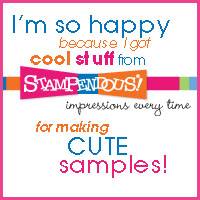Welcome to the annual Dreamweaver and Woodware Christmas in August extravaganza week! Monday through Saturday we will be knocking your Christmas stockings off with fun and inspirational ideas for the upcoming holidays. All that you need to do is hop back and forth across the "pond" on each day, oohing and aaahhhing as you go, and leaving us plenty of holiday love. In return, you'll be entered to randomly win one prize package for a UK commenter, and a second prize package for a US commenter, featuring products distributed in the UK by Woodware...including Dreamweaver and Stampendous!
Prize includes four stencils, one die, and two stamps, selection may vary.
|
Here's what I've created:
I hope you enjoy these cute little mice as much as I enjoyed creating them. They are part of the House Mouse collection now from Stampendous. This one is called Hang on Tight. I stamped it with an archival ink, which I then heat set. They were colored with Derwent Inktense water soluble ink pencils. The background was created by running Black Coated Mercart Aluminum through my die cut machine with the Dreamweaver Rubber Mat and Snowflake Stencil LJ 819 (see embossing tutorial from Thursday). It was sanded to reveal the snowflakes. The Happy Holidays Stencil LM 139 was debossed with Red Coated Aluminum (again, see Thursday's post) and enhanced with the Mercart Teflon Tool before being sanded.
I used shrink plastic for the snowflakes. First, I cut hexagons with my die cut machine, and then I sanded them. I taped the sanded side to the back of the stencil. The larger snowflakes were LL 399 Traditional Snowflake and LL 396 Gothic Snowflake. The smaller snowflakes were from the Snowflake Stencil LJ 819. I used a stencil brush to apply black pigment ink on to the shrink plastic. I punched a large hole in them and used my heat gun to shrink them. They were attached with embroidery floss and accented with small rhinestones.
Now's the time for you to leave a comment and move on to the next designer for today:


















.jpg)






.jpg)