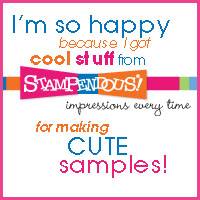A good resolution for me this year (aside from getting more organized) is to take notes when I get a phone call, need to leave a message, or just think of a new idea. To that end, I have decorated a cute little notebook.
MATERIALS:
Dreamweaver Telephone Stencil LM2015
Dreamweaver Small Cathedral Windows Stencil LJ909
Mercart Black Coated Aluminum
Mercart Metals Teflon Tool (in Basic Tool Kit)
Double Sided Adhesive Paper
Stamping Details Rubber Embossing Mat
Manual Die Cut Machine (I used the Cuttlebug)
USArt Quest Notepad Holder
Graphic 45 Paper Botanica Bella Collection Paper (actually an expired collection, but any would work)
Graphic 45 Communique Collection Letters
Black Card Stock
Card Stock in Color Coordinating with Paper
5" Xyron With Permanent Adhesive
Scissors
DIRECTIONS:
1) Run the Cathedral Windows Stencil through the die cut machine with the card stock using the Stamping Details Mat. Spritz the back of the card stock with a little rubbing alcohol to loosen the fibers before you send it through. The "sandwich" for the Cuttlebug is A Plate, stencil FACE DOWN, card stock face down, Stamping Details Mat, and then two B Plates. This is embossing.
2) Run the Telephone Stencil through the machine, debossing the metal. This is the "sandwich" for the Cuttlebug: A Plate, stencil FACE UP, metal black side up, Stamping Details Mat, and two B Plates. Do not remove the metal from the stencil.
3) Use the Teflon Tool on top of the metal to push it right up against the stencil on all the sides. You are merely "sharpening" the image. Do not remove the metal from the stencil.
4) Sand the metal to remove the black coating from the parts that are raised on top of the stencil.
5) Remove the metal from the stencil and place on one side of the Double Sided Adhesive Paper. Press the metal down on top of the paper. Trim with regular scissors.
6) Trim papers and arrange. Don't forget the inside cover. Use the Xyron to put adhesive on the back of the paper. Adhere all papers and card stock.
7) Use the other side of the Double Sided Adhesive Paper to adhere the metal piece to front cover.
That is it! The stencils really did all the work.
Now it is your turn to create something that is "A Fresh Start". Take a picture of it and send it to Lynell@dreamweaverstencils.com for a chance to win!
Thursday, January 31, 2013
Thursday, January 24, 2013
Another Fresh Start
Last week, I posted a baby card as an example of our theme this month of "A Fresh Start". This card also features a new stencil (as well as two older ones) and another type of fresh start--an engagement! I dedicate this card to my friend, Janet, who recently became engaged.
MATERIALS:
Dreamweaver Bride Stencil LJ 924
Dreamweaver Damask Stencil LX 7001
Dreamweaver Congratulations Stencil LS 22
Dreamweaver Large Paste Spreader LM 2010
Dreamweaver Palette Knife
Dreamweaver Glossy White Embossing Paste
Removable Tape
Dreamweaver Gold Handled Stencil Brush
Ranger Adirondack Pigment Ink in Denim
Art Glitter Ultrafine Transparent 85 Crystal
Light Blue Cardstock
Dark Blue Cardstock
Various Sizes of Rhinestones
DIRECTIONS:
1) Tape the Damask stencil over the light blue cardstock.
2) Use the gold handled brush with the denim ink to stencil the damask pattern.
3) Remove the damask stencil and tape the bride stencil over the area. Tape all the way around.
4) Use the small palette knife to place paste on the large paste spreader.
5) Pull paste over the stencil like a squeegee.
6) Remove the stencil by pulling tape off of three sides and using the fourth as a hinge.
7) Pour crystal glitter over the top of the paste.
8) Repeat steps 3 to 6, but use some dark blue cardstock and the Congratulations stencil.
9) When all the paste is dry, assemble the card and add rhinestones.
If you would like to join us for the Fresh Start Challenge, check out the details on the Dream It Up Blog! Meanwhile, check out the rest of the team's projects for the week. See you next week!
Oh--and congratulations, Janet!
MATERIALS:
Dreamweaver Bride Stencil LJ 924
Dreamweaver Damask Stencil LX 7001
Dreamweaver Congratulations Stencil LS 22
Dreamweaver Large Paste Spreader LM 2010
Dreamweaver Palette Knife
Dreamweaver Glossy White Embossing Paste
Removable Tape
Dreamweaver Gold Handled Stencil Brush
Ranger Adirondack Pigment Ink in Denim
Art Glitter Ultrafine Transparent 85 Crystal
Light Blue Cardstock
Dark Blue Cardstock
Various Sizes of Rhinestones
DIRECTIONS:
1) Tape the Damask stencil over the light blue cardstock.
2) Use the gold handled brush with the denim ink to stencil the damask pattern.
3) Remove the damask stencil and tape the bride stencil over the area. Tape all the way around.
4) Use the small palette knife to place paste on the large paste spreader.
5) Pull paste over the stencil like a squeegee.
6) Remove the stencil by pulling tape off of three sides and using the fourth as a hinge.
7) Pour crystal glitter over the top of the paste.
8) Repeat steps 3 to 6, but use some dark blue cardstock and the Congratulations stencil.
9) When all the paste is dry, assemble the card and add rhinestones.
If you would like to join us for the Fresh Start Challenge, check out the details on the Dream It Up Blog! Meanwhile, check out the rest of the team's projects for the week. See you next week!
Oh--and congratulations, Janet!
Thursday, January 17, 2013
A Truly Fresh Start
You don't normally find me making baby cards, but these two stencils were perfect for each other, and pink seemed like the right color scheme--so a baby card it is! Although, I would be comfortable using this combination (perhaps in different colors) to congratulate someone on their very first musical or drama performance as well.
MATERIALS:
Dreamweaver Stencil LX 7017 Stars
Dreamweaver Stencil LS 1012 A Star is Born
Double Sided Mounting Paper
Dreamweaver Handmade Hawaiian Coconut Soap
Large Stencil Brush
Embossing Tool
Stampee Foil in Pink
Art Glitter Mircofine Opaque 508 Silver Moon
Art Glitter Ultrafine Transparent 85 Crystal
Pink Cardstock
White Cardstock (use behind the words)
3D Dots
DIRECTIONS:
1) Soap the back of the star stencil until it appears to have a cloudy film over it.
2) Use stencil brush to brush off the soap crumblies that have attached themselves to the stencil.
3) Remove one side of the mounting paper and attach to the soaped side of the stencil.
4) Press the foil over the star sections of the stencil. Rub a little with your fingers.
5) Use the embossing tool to go around the edges of the stars as well as possible.
6) Repeat the first five steps with the word stencil. Leave a little extra mounting paper around the outside of the stencil. Put the foil in the words and around the edges of the stencil.
7) Cover both stencils with the silver glitter. Press in a little with your finger.
8) Brush off the excess silver glitter.
9) Place stencils face down on a flat surface and carefully remove the mounting paper, leaving the stencils flat.
10) Cover with crystal glitter.
11) Brush off excess glitter and assemble card.
This card is a "fresh start" because it is for a baby, but it also uses one of the brand new stencils! If you have a "fresh start" card, enter our challenge. You only have to photograph it, and send it to Lynell@dreamweaverstencils.com. You could win $25 worth of Dreamweaver stencils! Check out the other blogs for more inspiration, and give it a try!
MATERIALS:
Dreamweaver Stencil LX 7017 Stars
Dreamweaver Stencil LS 1012 A Star is Born
Double Sided Mounting Paper
Dreamweaver Handmade Hawaiian Coconut Soap
Large Stencil Brush
Embossing Tool
Stampee Foil in Pink
Art Glitter Mircofine Opaque 508 Silver Moon
Art Glitter Ultrafine Transparent 85 Crystal
Pink Cardstock
White Cardstock (use behind the words)
3D Dots
DIRECTIONS:
1) Soap the back of the star stencil until it appears to have a cloudy film over it.
2) Use stencil brush to brush off the soap crumblies that have attached themselves to the stencil.
3) Remove one side of the mounting paper and attach to the soaped side of the stencil.
4) Press the foil over the star sections of the stencil. Rub a little with your fingers.
5) Use the embossing tool to go around the edges of the stars as well as possible.
6) Repeat the first five steps with the word stencil. Leave a little extra mounting paper around the outside of the stencil. Put the foil in the words and around the edges of the stencil.
7) Cover both stencils with the silver glitter. Press in a little with your finger.
8) Brush off the excess silver glitter.
9) Place stencils face down on a flat surface and carefully remove the mounting paper, leaving the stencils flat.
10) Cover with crystal glitter.
11) Brush off excess glitter and assemble card.
This card is a "fresh start" because it is for a baby, but it also uses one of the brand new stencils! If you have a "fresh start" card, enter our challenge. You only have to photograph it, and send it to Lynell@dreamweaverstencils.com. You could win $25 worth of Dreamweaver stencils! Check out the other blogs for more inspiration, and give it a try!
Tuesday, January 15, 2013
Coloring on Art Glitter
People often want the look of many glittering colors, but don't want to purchase or store various colors of glitter. (Personally, I don't have that problem, preferring to indulge in a huge selection of gorgeous Art Glitter colors!) Did you know that you can color Art Glitter? Well, you can. The secret is the use of transparent colors. I only used two glitter colors here. REALLY!
Drop on by the Art Glitter Blog and see how I did it!
Drop on by the Art Glitter Blog and see how I did it!
Thursday, January 10, 2013
A Resolution Diary
This month's Dreamweaver challenge is A Fresh Start. My interpretation this week is a take on New Year's Resolutions. It is a way to keep track of your resolutions, a "Resolution Diary". Personally, while I enjoy the idea of a new year being a fresh start, I think you should be able to create a new resolution any time of the year. The biggest problem is the follow through--when do you start? As an answer to that question, I added the phrase "Now is the Time", to remind me that now is the best time to start a new course of action.
MATERIALS:
Dreamweaver Stencil LX 7018 Steampunk Clock
Dreamweaver Metallic Gold Embossing Paste
Dreamweaver Matte Black Embossing Paste
Removable Tape
LM 2010 Paste Spreader
Small Palette Knife Spreader
Metallic FX in Moonstone, Ivy Garden, Kiwi, Purple Satin and Eye of the Tiger
Heat Gun
Black Cardstock
Parchment Colored Cardstock
Purple Hand Made Paper
Premade Journal
Small Alphabet Stickers
Brads
5" Xyron Machine with Permanent Adhesive Cartridge
We R Memory Keepers Big Bite
Swiffer Refill Cloth
Craft Knife
DIRECTIONS:
1) Place stencil over a small piece of parchment colored paper and tape down with removable tape. The cardstock needs to be under the clock portion.
2) Use small palette knife to spread Matte Black Paste over the clock section.
3) Remove stencil and wash. Set pasted clock aside to dry.
4) Put clean and dry stencil over the black cardstock. Tape down with removable tape.
5) Use large paste spreader to spread gold paste over the image.
6) Remove stencil and set aside to wash.
7) Use clean and dry palette knife to sprinkle the various colors of Metallic FX over the wet paste.
8) Carefully flick excess Metallic FX powder off of wet pasted image.
9) Use heat gun to heat the wet paste until it is bubbly.
10) After all of the image has been "bubbled", you can use your hand to carefully tap down any areas that remain raised. This is not necessary, but I believe that it creates a tighter, more reticulated look.
11) Use the sticker letters to create a sentiment on a small piece of parchment colored cardstock.
12) Use the craft knife to cut around the outside of the clock face on both pieces.
13) Tear the edges of the purple paper.
14) Use the Swiffer refill cloth to gently clean off all the extra Metallic FX powders.
15) Run all the pieces through the Xyron and assemble.
16) Use the Big Bite to create holes for the brads.
17) Place the brads.
You are done. The Metallic FX causes the work to be even shinier than just the Gold Embossing Paste. I managed to capture that shimmer in one of my pictures. This is what it looks like:
So now you may be working on some new resolutions. May I suggest one? Enter some competitions, you have nothing to lose. Of course, I would suggest first entering the Dreamweaver Fresh Start Challenge. Just make something that means "Fresh Start" to you, and send a picture of it to Lynell@Dreamweaverstencils.com. You could be featured on the Dreamweaver Blog and possibly even win $25 woth of Dreamweaver products of your chosing! Give it a shot. After all, "Now is the Time"......
MATERIALS:
Dreamweaver Stencil LX 7018 Steampunk Clock
Dreamweaver Metallic Gold Embossing Paste
Dreamweaver Matte Black Embossing Paste
Removable Tape
LM 2010 Paste Spreader
Small Palette Knife Spreader
Metallic FX in Moonstone, Ivy Garden, Kiwi, Purple Satin and Eye of the Tiger
Heat Gun
Black Cardstock
Parchment Colored Cardstock
Purple Hand Made Paper
Premade Journal
Small Alphabet Stickers
Brads
5" Xyron Machine with Permanent Adhesive Cartridge
We R Memory Keepers Big Bite
Swiffer Refill Cloth
Craft Knife
DIRECTIONS:
1) Place stencil over a small piece of parchment colored paper and tape down with removable tape. The cardstock needs to be under the clock portion.
2) Use small palette knife to spread Matte Black Paste over the clock section.
3) Remove stencil and wash. Set pasted clock aside to dry.
4) Put clean and dry stencil over the black cardstock. Tape down with removable tape.
5) Use large paste spreader to spread gold paste over the image.
6) Remove stencil and set aside to wash.
7) Use clean and dry palette knife to sprinkle the various colors of Metallic FX over the wet paste.
8) Carefully flick excess Metallic FX powder off of wet pasted image.
9) Use heat gun to heat the wet paste until it is bubbly.
10) After all of the image has been "bubbled", you can use your hand to carefully tap down any areas that remain raised. This is not necessary, but I believe that it creates a tighter, more reticulated look.
11) Use the sticker letters to create a sentiment on a small piece of parchment colored cardstock.
12) Use the craft knife to cut around the outside of the clock face on both pieces.
13) Tear the edges of the purple paper.
14) Use the Swiffer refill cloth to gently clean off all the extra Metallic FX powders.
15) Run all the pieces through the Xyron and assemble.
16) Use the Big Bite to create holes for the brads.
17) Place the brads.
You are done. The Metallic FX causes the work to be even shinier than just the Gold Embossing Paste. I managed to capture that shimmer in one of my pictures. This is what it looks like:
So now you may be working on some new resolutions. May I suggest one? Enter some competitions, you have nothing to lose. Of course, I would suggest first entering the Dreamweaver Fresh Start Challenge. Just make something that means "Fresh Start" to you, and send a picture of it to Lynell@Dreamweaverstencils.com. You could be featured on the Dreamweaver Blog and possibly even win $25 woth of Dreamweaver products of your chosing! Give it a shot. After all, "Now is the Time"......
Thursday, January 3, 2013
A Fresh Start
Welcome to a brand new year, and a brand new Dreamweaver Challenge Month. This month, our challenge is "A Fresh Start". To enter, follow the theme (it could be a new baby, a wedding, a resolution, or anything you can fit into this theme). Then, take a picture and email it to Lynell@Dreamweaverstencils.com. Give it a shot.
So, how did I interpret the theme today? Well, a birthday signifies a fresh start at a new year for the birthday person. This week, it is the birthday of our Dreamweaver Queen, Lynell. So, here it is:
Dreamweaver Stencil LL 3027 Star Flower
Dreamweaver Stencil LS 1010 Happy Birthday
Double Sided Adhesive Paper
Stamping Details Rubber Embossing Mat
Mercart AC05 Christmas Green Coated Aluminum
Mercart Beginner Tool Kit
Mercart Embossing Backing Paste
Sandpaper
3"x5" Piece of Suede
Manual Die Cut Machine (I used the Cuttlebug)
Black Cardstock
Patterned Paper
Adhesive
Scissors
Globescraft Memories Vintage Copper Enamel Powder
DIRECTIONS:
1) Use the manual die cut machine to emboss the flower stencil. For the Cuttlebug, place stencil face down on the A Plate, then the metal, green side down, the rubber embossing mat and the two B Plates.
2) Remove metal from stencil and place embossed side down on suede.
3) Use ball end of tools from the beginner kit to push out the stems and flowers. You are making them three dimensional. Be sure to push out the parts that you want raised the highest with the most force.
4) Flip metal over and place on a hard, smooth surface. Use the Teflon tool on the top of the metal to define and straighten the flat surfaces.
5) When the metal looks the way you like it, flip it back over and fill the trenches with Backing Paste. Let dry completely.
6) Use the maual die cutting machine to deboss the words. You run it through the machine with the stencil, face UP, the metal, colored side up, the rubber mat and the two B Plates.
7) Leaving the stencil in place, use the Teflon tool to push the words in and define them.
8) Sand. Then remove stencil.
9) Cut around the flowers.
10) Place both metal pieces on larger Double Sided Mounting Paper.
11) Pour copper enamel powder on the mounting paper that surrounds the metal. Push it in a little with your fingers.
12) Use heat gun to heat and melt embossing powder.
13) Assemble the card.
So, be sure to check out the other blogs this week, and get to work on your own creation! You have all month!
So, how did I interpret the theme today? Well, a birthday signifies a fresh start at a new year for the birthday person. This week, it is the birthday of our Dreamweaver Queen, Lynell. So, here it is:
and here is how it was made:
MATERIALS:Dreamweaver Stencil LL 3027 Star Flower
Dreamweaver Stencil LS 1010 Happy Birthday
Double Sided Adhesive Paper
Stamping Details Rubber Embossing Mat
Mercart AC05 Christmas Green Coated Aluminum
Mercart Beginner Tool Kit
Mercart Embossing Backing Paste
Sandpaper
3"x5" Piece of Suede
Manual Die Cut Machine (I used the Cuttlebug)
Black Cardstock
Patterned Paper
Adhesive
Scissors
Globescraft Memories Vintage Copper Enamel Powder
DIRECTIONS:
1) Use the manual die cut machine to emboss the flower stencil. For the Cuttlebug, place stencil face down on the A Plate, then the metal, green side down, the rubber embossing mat and the two B Plates.
2) Remove metal from stencil and place embossed side down on suede.
3) Use ball end of tools from the beginner kit to push out the stems and flowers. You are making them three dimensional. Be sure to push out the parts that you want raised the highest with the most force.
4) Flip metal over and place on a hard, smooth surface. Use the Teflon tool on the top of the metal to define and straighten the flat surfaces.
5) When the metal looks the way you like it, flip it back over and fill the trenches with Backing Paste. Let dry completely.
6) Use the maual die cutting machine to deboss the words. You run it through the machine with the stencil, face UP, the metal, colored side up, the rubber mat and the two B Plates.
7) Leaving the stencil in place, use the Teflon tool to push the words in and define them.
8) Sand. Then remove stencil.
9) Cut around the flowers.
10) Place both metal pieces on larger Double Sided Mounting Paper.
11) Pour copper enamel powder on the mounting paper that surrounds the metal. Push it in a little with your fingers.
12) Use heat gun to heat and melt embossing powder.
13) Assemble the card.
So, be sure to check out the other blogs this week, and get to work on your own creation! You have all month!
Wednesday, January 2, 2013
A Chilly Globecraft Wreath
Here in Michigan, the deep freeze known as winter has really just begun. I have created this little wreath, featured today on the Globecraft Blog, to celebrate what I can about the season--the beauty of snow.
Come check out how I made it HERE.
Come check out how I made it HERE.
Labels:
3D Enamel Gels,
Globecraft Memories,
Piccolo Snowman,
Snowflakes,
Wreath
Subscribe to:
Posts (Atom)