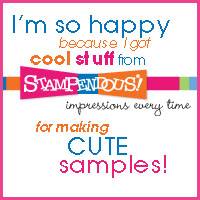Hey, Folks.
Today would be a great day to toddle off to PaperTherapy and check out Wendy's Dreamweaver challenge. I know that most of you checked out the blog hop a couple of weeks ago, and saw LOTS of inspirational things. Well, if you have been working (or at least thinking) up a storm, now is the time to get your reward. Make a project, upload it to Wendy's challenge, and you could win 5 Dreamweaver stencils. Yes, I said 5. Check it out here.
Thursday, October 21, 2010
Monday, October 18, 2010
Halloween Card Class
I am very pleased to show everyone the cards I am making with my students this Thursday, October 21st.

This first one is super simple, but lots of fun. Last year's Eerie collection from Basic Grey really does all the work. Just add a little distressing, a little cutting, an Inkadinkadoo stamp, some Twinkling H2Os, and some Karen Foster Scrappers' Twine and you are all done!

This one took a little stamping and cutting, but the real work was done with Co'oredinations cardstock, a Tim Holtz mask and some alcohol inks. The stamps are Tim Holtz and My Mind's Eye. I also really enjoyed using that Karen Foster twine with a few beads.
This next one is also really easy. It involves My Mind's Eye paper and stamps, Basic Grey paper, Distress Inks, Dew Drops, and a craft knife.

This last one was made with some of my new favorite products, Luminarte and epoxy papers, both from Creative Imaginations. The paper is from the Wicked collection, and is originally a black epoxy pattern on an off white background. I stamped the bottom images with Inkadinkadoo stamps on black tags and embossed them with clear powder. Then, I used the Luminarte daubers over the top of all the black to make it really juicy. I threw a little Kosher salt on the bottom images to create a mottled effect. I then used a damp cloth over the epoxy papers and the emobssing to wipe off the excess. Finally, I sprayed Radiant Rain (also a Luminarte/Creative Imaginations product) in white/lilac over the top. I painted the ghost with Twinkling H2Os in Heavenly White and added yellow Stickles to details. The Happy Halloween is a Tim Holtz stamp that was embossed on vellum. I punched squares of the images and out of vellum. I adhered it all and added the ribbon. I think you can tell how beautifully shimmery this stuff is, and it is even shinier in person. Just so much fun!

This first one is super simple, but lots of fun. Last year's Eerie collection from Basic Grey really does all the work. Just add a little distressing, a little cutting, an Inkadinkadoo stamp, some Twinkling H2Os, and some Karen Foster Scrappers' Twine and you are all done!

This one took a little stamping and cutting, but the real work was done with Co'oredinations cardstock, a Tim Holtz mask and some alcohol inks. The stamps are Tim Holtz and My Mind's Eye. I also really enjoyed using that Karen Foster twine with a few beads.
This next one is also really easy. It involves My Mind's Eye paper and stamps, Basic Grey paper, Distress Inks, Dew Drops, and a craft knife.

This last one was made with some of my new favorite products, Luminarte and epoxy papers, both from Creative Imaginations. The paper is from the Wicked collection, and is originally a black epoxy pattern on an off white background. I stamped the bottom images with Inkadinkadoo stamps on black tags and embossed them with clear powder. Then, I used the Luminarte daubers over the top of all the black to make it really juicy. I threw a little Kosher salt on the bottom images to create a mottled effect. I then used a damp cloth over the epoxy papers and the emobssing to wipe off the excess. Finally, I sprayed Radiant Rain (also a Luminarte/Creative Imaginations product) in white/lilac over the top. I painted the ghost with Twinkling H2Os in Heavenly White and added yellow Stickles to details. The Happy Halloween is a Tim Holtz stamp that was embossed on vellum. I punched squares of the images and out of vellum. I adhered it all and added the ribbon. I think you can tell how beautifully shimmery this stuff is, and it is even shinier in person. Just so much fun!
If you are interested in having fun with this class, call Scrap Tales to sign up.
Monday, October 4, 2010
AND THE WINNER IS.........
First, I would like to thank everyone for their wonderful comments. They really mean alot to me and inspire me to keep pushing the envelope.
As selected by Random.org, the winner on this blog is Linda B (NY Card Lady). Linda, you have until midnight Tuesday to contact Lynell with your information at lynell@dreamweaverstencils.com . Tell her that you won on my site and let her know which goodies you want. If you don't contact her, I will have to choose someone else.
As selected by Random.org, the winner on this blog is Linda B (NY Card Lady). Linda, you have until midnight Tuesday to contact Lynell with your information at lynell@dreamweaverstencils.com . Tell her that you won on my site and let her know which goodies you want. If you don't contact her, I will have to choose someone else.
Saturday, October 2, 2010
BLOG HOP
WHAT IT IS/HOW TO WIN
Here it is, our Dream Team Blog Hop. This is my very first Blog Hop, so bear with me. For three days, October 1-3, the Dream Team members will be posting new samples and card information. You need to comment on EACH member blog to qualify for the most fantastic free prizes. You can win YOUR favorite stencil, paste and Metallic FX color. Remember, comment on EVERY blog for the most chances to win. Become a follower of the Dreamweaver stencil blog here for an extra chance. After leaving your comments, go to the Dreamweaver Stencil site and choose your favorite stencil. Tell us why it is your favorite or how you would use it, and you can win it. Check back on the blogs October 4th to find out if you are the winner picked by random.org for that site.
DAY 2
This is the beginning of day 2. For a look at DAY 1, start with Deborah's blog here. Okay, so on to my goodies.
I am calling today METALLIC FX MADNESS DAY for my blog, anyway.
This peacock card was created using Peacock Stencil LG 730 and Feather Stencil LJ 840. I pasted the feathers on blue cardstock with Glossy Black paste and threw Metallic FX powders in Ivy, Kiwi, Navajo Sky and Glacier on it while the paste was still wet. I did the same with the peacock design on acetate. When they were dry, I used a Swiffer sheet to wipe off the excess. I then decorated the top with black Art Glitter and rhinestones. I put vellum behind it and laced ribbon up the side. I wish the photographs could do the beautiful Metallic FX powders justice!

This next card was done using the same techniques with the Holly and Swirls LL 3005 and Seasons Greetings LS 91. Using the Glossy Black Paste really made the Kiwi and Ivy Metallic FX powders stand out, even on the white cardstock. This card will be featured as one of 5 in my next Dreamweaver Card Class at Scraptales in Brighton, Michigan. (They also have a large selection of Dreamweaver Stencils and supplies in stock.) Check out the website for further class information here.
Second Technique: Metallic FX on Double Sided Tape
Okay, I had to work a little for this one, but I finally have it down to an EASY technique.
First, cut the Dreamweaver Double Sided Mounting paper to size. Then, rub soap on the back of the Candy Cane Stencil LL 555. You need to do this so that the stencil will be able to be removed easily from the backing without bending. Then, use the removable tape to mask out the ribbon. This is very important, because once the Metallic FX powders go down on the backing paper, you cannot attach anything else to them. When the ribbon is masked off, rub a little Metallic FX in Kimono Red on the candy cane with your finger (otherwise known as the very important crafting tool.) I find that the finger works best because you can really get into the nooks and crannies. Gently flick the stencil from behind several times with the stencil face down to remove as much of the powder as possible. Then, use a damp cloth over the stencil to remove the additional powder. Remove the tape and color the ribbon using 3 different colors of green flocking. I used the Picasso Stencil LL 332 to mask off the areas I wasn't currently putting flocking on. (It is probably the ugliest AND most useful stencil you will ever own.) Press the flocking onto the mounting paper with some pressure, as that is the best way to make it stick. Then, roll off the excess. Flick it and REALLY get the extra flocking off. Put stencil face down on a table and CAREFULLY remove the mounting paper. Pour white Art Glitter over the top of the whole thing. Apply to card.
What I like the most about this technique is how the FX powders are beautifully shimmery, but have an almost antique look about them, making a nice contrast with the flock and the glitter.The Celebrate Stencil LM 283 was done with the first technique.
Now, the last technique: Metallic FX on Polymer Clay
For best results, use black polymer clay. Play with it then roll it out with your brayer and smush it several times until it rolls out smoothly. Put a little olive oil on the back of your stencil and press it into the clay. Brayer over the top a couple of times until the clay raises a little above the stencil. The Christmas one was made with Happy Holidays LM 139, Three Deer LL 467 (backwards, as it turns out) and Metallic FX in Gold Dust, Eye of the Tiger, Ivy, Kiwi and Kimono Red. The Iris (I am thinking about making it a bookmark) was done with Bearded Iris Stencil LL 516 and Metallic FX powders in Purple Satin, Plum Royale, Sapphire, Moonstone, Kiwi and Ivy. I also added a little yellow flocking with Zig Squeeze N Roll Glue.
Well, MY post is finally over. Just in case you can't tell, Metallic FX is one of my newest obsessions. I hope you learned enough here to make it one of yours, too. Comment below to win your favorite goodies. Then, go to Lee's Blog to continue your hopping.
GOOD LUCK AND HAPPY HOPPING!
Labels:
blog hop,
dreamweaver stencils,
metallic fx
Subscribe to:
Posts (Atom)