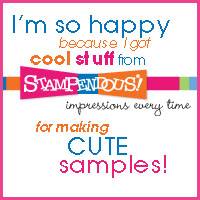This card uses three different stencil techniques: metals through the machine, paste, and a foiled version of the double glitter technique. I finished this a little too late to take a decent photo, so I had to scan it. Sadly, there was a little color shifting. I wish that you can see how really pretty the shiny foil, glitter, metallic paste and metals are. Anyway, the metal in the background is all a light gold in color. I used the Herringbone Stencil LJ 819 through the Cuttlebug with a rubber mat. It was quite simple. Then, I used the Gold Metallic Embossing paste with the Happy Thanksgiving LM 251 on dark brown cardstock. I trimmed around it and seperated the words. The leaves were LG 728 Blowing Leaves. I soaped up the back of the stencil and attached it to Double Sided Adhesive Paper. I then pressed into the stencil leaves with foil in fall colors--red, gold, orange, copper, and brown. The small end of a dry embossing stylus helped me get into some of the smaller areas. I used the fine brown glitter over everything to create the swirls and the brown edges of the leaves. Then, I brushed off all of the excess with a large stencil brush. I flipped the whole thing over and peeled up the edge of the adhesive paper. I "walked" my hands along the back, being careful not to damage the stencil. After it was off the background, I covered the entire thing in Crystal Glitter by the Art Institute. When that was done, I assembled the card.
I hope that you have a wonderful Thanksgiving. I also hope that you are inspired to make a little something of your own. Link it to the Dreamweaver Blog. ALSO, if you enjoy creating with the Dreamweaver Stencils, you should try out for the newest design team. You will get lots of free products and stencils in exchange for samples. My time with the team has been just fantasic! Here is the information. In the meantime, check out the blogs from the rest of the team. Get inspired!