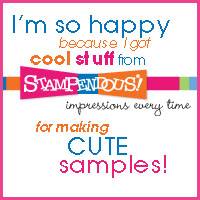Welcome to a new year with Dreamweaver Stencils! I am proud to say that I am carrying over my term as a Design Team Member for another year. This year, the commitment requires only alternate week posts, so I may not be posting every week. Then again, I am used to the old schedule, so I might continue to post weekly......
Anyway, this month our challenge is Mists, Drizzles and Showers. If you can come up with a project that fits, don't forget to email a picture to Lynell@Dreamweaverstencils.com for your chance to be published on the blog and possibly win a prize! You don't HAVE to make a card. As an example, here is my project this week:
I got the sketch from
Disneyscrappers. It was the February challenge, and was created by Susan Stringfellow.
MATERIALS for the whole project:
Dreamweaver Stencil LJ 905 Rain
Dreamweaver Stencil LJ 908 Umbrella Background
Dreamweaver Stencil LG 737 Umbrella
Medium Blue Mercart Metal
Double Sided Mounting Paper
Stamping Details Rubber Embossing Mat
Manual Die Cut Machine (I used the Cuttlebug)
Manual Alphabet Dies (I used Lifestyle Crafts Oatmeal)
Patterned Paper (Mine was from the DCWV Old World Stack)
Card Stock
Vellum
Tim Holtz Distress Ink in Stormy Weather and Salty Ocean
Non Stick Craft Sheet
Tim Holtz Alcohol Ink in Sail Boat Blue and Pebble
Tim Holtz Ink Blender with One Felt and Two Foam Pads
Vellum Writer Pen
Xyron Machine with Permanent Adhesive
Mickey Head Punch
Sandpaper
Scissors
Adhesive
DIRECTIONS for the metal portions only:
I am only including the metal parts in the directions. You can probably decide how to put together a scrapbook page, based on the photo and materials list.
1) Use the manual die cut machine to add texture to the metals. The "sandwich" for the Cuttlebug is A Plate, stencil face down, metal, rubber embossing mat and the two B Plates. You will need to use the Rain stencil once, with the metal in the sandwich blue side down. The Umbrella will use the metal blue side up, and the Umbrella Background will be run twice, with the blue side up. To run the stencil twice, simply run it and scoot the metal down so that the Umbrella Background will be above the previous one. Just make sure that the rubber embossing mat does not cover the already embossed area. There will be a slight flat area in between, that is what the pink card stock strip is for......
2) Cut the Double Sided Mounting Paper into a 1" strip and a 1/4" strip. Also, use the Mickey punch on the mounting paper.
3) Use the scissors to cut strips from the rain metal and attach to one side of the mounting paper.
4) Attach one side of the Mickey head to the back of the rain metal.
5) Cut the rest of the rain metal in half and attach to the mounting paper, half blue side up, half silver side up.
6) Attach the umbrella background metal and the umbrella metal to Double Sided Mounting Paper, silver side up.
7) Put three drops of Sail Boat Blue Alcohol Ink and two drops of Pebble Alcohol Ink on a felt pad and "pounce" the color on the umbrella and umbrella background metals.
8) Use the scissors to cut scallops on the bottom of the 1" strip. I cut around the raindrops.
9) Cut several raindrops out of the extra metal on the adhesive sheets.
10) Sand all the metal.
Assemble the page. With the mounting paper on the back, it is easy to adhere the metal to the page!
I hope you feel inspired. Check out the rest of this week's blogs, including our guest blogger, Alison Heikkila! You will be glad you did.
Dream It Up!
Alison Heikkila
Laura Drahozal
Lyn Bernatovich
Pam Hornschu
Heidi Erickson
Louise Healy
Jessica Griffin
Cyndi Bundy